
Move-in Day
Student Housing
Start packing for an unforgettable experience.
Move-in day can be a little overwhelming, but we have all the info you need—from packing suggestions to move-in times—to make things go smoothly.

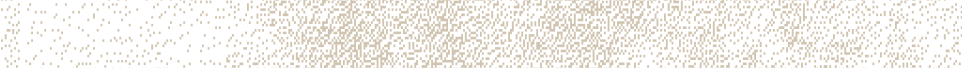
Move-in Guide
Before you Arrive.
Accessing the Housing Portal
Log into the Housing Portal via your go.pfw account. This applies to both PFW and IUFW students. You gain access to the Housing Portal once your registration fee for the university has been processed. This can take 5-7 business days.
Starting your Housing Application
Click "Manage My Housing" at the top of the page, then select "Apply for Housing" from the dropdown. You will complete phase one of the application by paying the application fee and submitting your personal information and room preferences.
Please note the application fee is nonrefundable and not a housing deposit. It does not go toward your housing cost - it is a processing fee required to move forward in the application.
Current residents will have access to room selection first, followed by new to PFW and current students who currently do not live in housing. To see these dates, you can check the Important Dates page for these and other dates related to Student Housing.
To secure your room, you must sign the housing contract - room selection and contract signature pages can both be found under the "Apply for Housing" page.
Portal Actions for Move-In Day
To prepare for move-in day you must pick a time slot for your arrival time. This is done in the Housing Portal. You will also receive a QR Code via your PFW Email that will be scanned upon your arrival to campus. Please also make sure you have your photo ID.
Need Help?
Use the chat feature on the Housing Portal. During business hours, you will reach a staff member. If it is after hours, we will respond to your message the next day.
In order to help manage traffic flow and minimize the amount of time spent waiting in line, every student needs to sign up for a move-in day time slot. This 30-minutes window will be for you to unload and check-in at your building or designed check-in area at Canterbury Green. For unloading details, please see the Day of Move-In Logistics tab below.
Selecting your Time Slot
Select your time slot on the Housing Portal by clicking the Time Slot link on the Housing Portal homepage. You can change your time slot at any time before move-in day.
If you change rooms within the same building, there is no need to change your time slot.
If you change rooms to a different building or housing location, you must update your time slot and choose one for your new room location.
Submit your early arrival requests through the Housing Portal. This form will open over the summer for fall move-in and late in the fall semester for spring move-in.
All early arrival requests are reviewed by Student Housing staff. You will receive approval or denial via your PFW email. Student Housing staff try to approve as many early arrival requests as possible, but there might be situations where you are asked to adjust your arrival time or date due to other things happening in Student Housing.
Certain groups coming early because of university related commitments will receive automatic approval, but are still asked to fill out the early arrival form. These groups include:
- Movers & Groovers: volunteer on move-in day and move in two days early for free! Open to new and returning students. Details about how to sign up will be sent to your PFW email in late spring/early summer.
- Special Groups (e.g. Athletic teams, Honors, International Orientation, etc.): Offices provide housing staff with a roster. You are still required to fill out an early arrival form to let us know what day you will be arriving on campus.
- Housing Staff: (DAs & RAs)
Move-In details - including check-in location and schedule - will be emailed to your PFW email address in advance of your approved early arrival date.
Key Information
You will select a time slot for check in through the Housing Portal. Details and instructions will be sent your PFW email, so keep an eye out!
Check-in takes place at your assigned building, except for residents of The Arch. Check-in for the The Arch will take place at The Arch clubhouse. Residents of the Arch do not need to sign up for an arrival time slot. Please see the hours of The Arch clubhouse and plan to arrive anytime they are open.
Here are some important things to keep in mind before arriving on campus:
- Follow the move-in map emailed to you and the signage posted around campus.
- Use the loading zones for unloading only - vehicles cannot remained parked in those areas.
- When possible, a driver must stay in each vehicle at all times. We ask, if possible, that students not be the driver of vehicles pulling into the unloading zone.
- Students check-in at their building or designated tent with the QR code which will be emailed to their PFW email account to receive their keys.
- After unloading, vehicles will be moved to long term parking, and the driver may walk back to the building to assist with the rest of move in.
If you will have car on campus for the school year, please make sure you also have the license plate number, make, and model, and color of your car. You will need this information handy to receive your parking pass.
Suggested And provided items
What to bring along.
Unsure of what you should bring to student housing? While your space comes furnished, there are still some items you should pack. Check out the lists of what we provide, along with the following suggested items to help you decide what to bring.
Suggested
- Bedding (full XL or queen)
- Mattress pad
- Small lamp
- Desk chair cushion
- Nonadhesive decorations*
Provided
- Full XL bed
- Dresser
- Night stand
- Desk and chair
- Miniblinds
- High-speed internet
*Any damages to the unit will be charged to you. Please refrain from wall hangings, curtains, adhesive lights, or other damaging decorations.
Suggested
- Dinnerware and cutlery
- Pots, pans, and utensils
- Wastebasket
- Toaster
- Can opener
- Oven mitts
- Trash bags
Provided
- Full-size refrigerator
- Stove/oven
- Dishwasher
- Microwave
- Table and counter seating
Suggested
- Bath towels and rugs
- Toilet brush
- Plunger
- Shower curtain, liner, and rings
- Individual toothbrush holder
- Small wastebasket
Provided
- Bathtub/shower
- Toilet
- Vanity sink
Suggested
- TV/electronics
- Floor lamps
- Surge protector
- Ethernet cable (if you’re bringing a gaming console and want the best connection)
- Ethernet-cable adapter hub
Provided
- Couch and chair
- Coffee and end tables
- Entertainment center
- Cable connection
- Miniblinds
Suggested
- Cleaning supplies
- Laundry basket and detergent
- Paper goods (toilet paper, paper towels, napkins)
- Mop, broom, and vacuum
- Snow shovel
- Ice scraper (for your vehicle)
- Winter coat and apparel
Animals (excluding fish in up to a 10 gallon tank) are not allowed in student housing without going through the proper approval process. Across all of our properties, only emotional support (ESA) and service animals are permitted and must complete the full approval process before being brought to campus.
ESA Approval Process
- Get approval from the Disability Access Center (DAC)
- Once Student Housing is notified of your approved from DAC, you will be sent a link to the housing approval form to bring your animal.
- Student Housing will contact your roommates to determine where the pet is allowed in the apartment. If your roommates do not approve of the animal in common areas of the apartment, it must stay in your bedroom. Service animals will be permitted to go wherever they are needed to assist the student.

Contact us.
Contact us.
If you have questions about student housing, please contact us at [email protected] or 260-481-4180.