Center for the Enhancement of Learning and Teaching

Our Mission
CELT is Purdue University Fort Wayne’s teaching development and support center. We partner with instructors through all stages of their careers as they work to continuously develop their teaching and enhance student learning outcomes. Our evidence-based workshops, certificates, one-on-one consultations, course design programs, development grants, awards, conferences, and teaching resources help faculty to continuously:
- Improve course design and delivery
- Grow in understanding of, engagement with, and support for our student body
- Adapt to emerging educational technologies and the dynamic landscape of higher education
- Engage in a systematic process that supports achievement of professional milestones, including promotion and tenure
- Develop research in the area of teaching (SoTL)

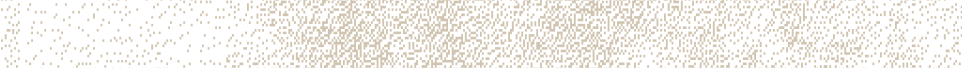
Contact Us
Have questions?
Contact us at [email protected] or 260-481-6354.
You can also find us on campus in Kettler Hall, Room 238.