Center for the Enhancement of Learning and Teaching

Quick Links

Peer Review
Inform your teaching with formative peer reviews (to enhance teaching and learning as part of your reflective practice) and summative peer reviews (to evaluate teaching performance). These reviews focus on specific, pre-defined measures of teaching effectiveness.

Consultations
Take advantage of a variety of consultations that we over to address course design, educational technology, and research.

Educational Technology
As an instructor, you have access to educational technologies that can be used to enhance teaching and learning. CELT can help you choose the right technology for your individual needs and goals and help you integrate the technology effectively into your teaching.
Workshops
Continued learning and improvement.
Register for workshops covering instructional design strategies, assessments, instructional technology, teaching and learning theories, and more.

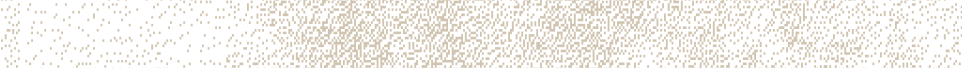

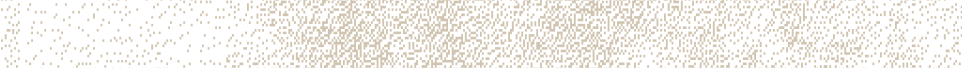
Awards
Promoting excellence in teaching.
Each spring, applications are open to Purdue Fort Wayne faculty for the following awards:
- Award for Excellence in Online or Hybrid Teaching
- Faculty Academy on Excellence in Teaching
- Friends of the University Outstanding Teacher Award
- Leepoxy Plastics, Inc. Award for Undergraduate Teaching
Contact Us
Have questions?
Contact us at [email protected] or 260-481-6354.
You can also find us on campus in Kettler Hall, Room 238.
