
Access to instructional materials
Financial aid
What is Instructional Materials Access?
Instructional Materials Access is a program that provides an affordable, convenient way to obtain all of the required course materials that you need to succeed. No deal hunting. No price matching. No wasted time. With the Instructional Materials Access program, you’ll be ready for success on the first day of class.
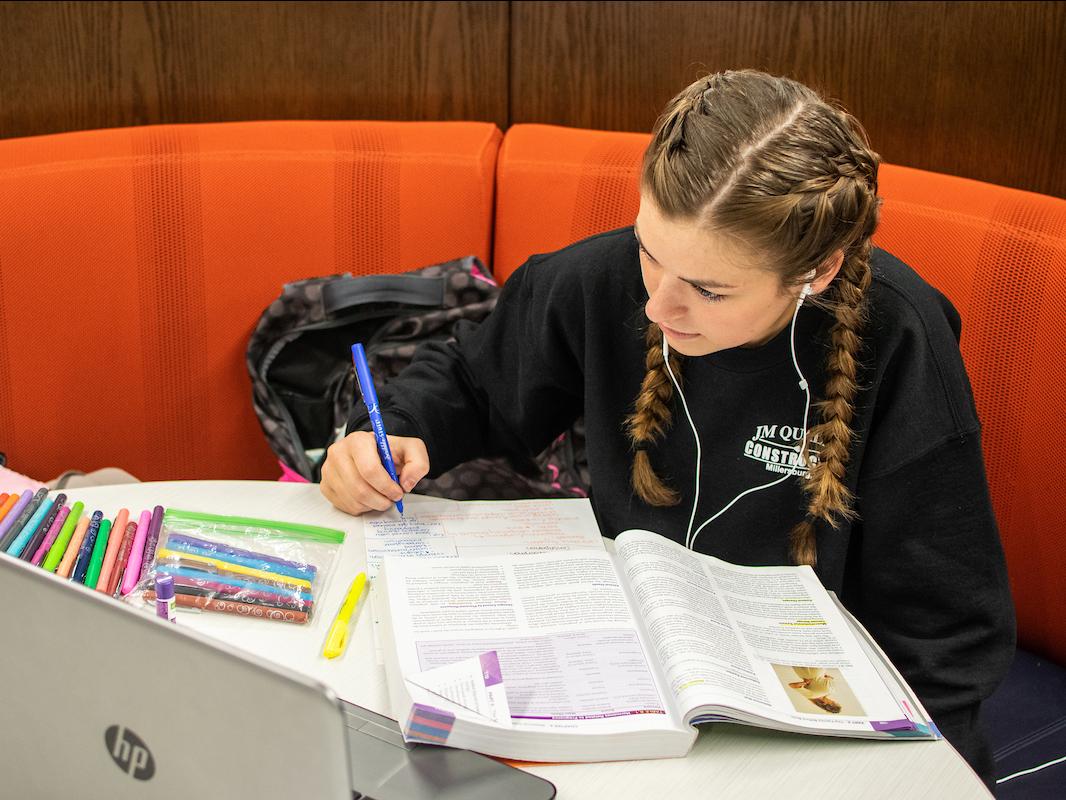
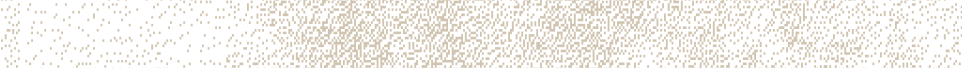
Benefits
What’s great about the program?
Textbooks for PFW students covered by one simple fee
Easier access to course materials equals more opportunity for success in class
Stress-free procurement process for receiving all course materials
Quick access to use and manage digital course materials
No time wasted on deal hunting or price matching
Never worry about having the wrong edition (or the wrong book)
Frequently Asked Questions
All about the access program.
The Instructional Materials Access program takes the hassle out of buying course material because costs are covered as part of standard student fees in the PFW bill for tuition and fees. This allows every enrolled student access to all of the required materials on the first day of each semester.
Follett, our bookstore operator and materials provider, will receive the course lists and materials lists for all students enrolled in the Instructional Materials Access program. Digital materials will be available through Brightspace at the beginning of the semester.
With Instructional Materials Access digital course materials will be delivered in the following ways:
- Digital format through Brightspace
- Digital format through Follett’s partner BryteWave (an email from BryteWave will be sent to students with important information regarding items that have been added the digital bookshelf.
Access to the digital bookshelf is in Brightspace. On the right-hand side of every course home page, there is a link for Instructional Materials Access. Click the link to see any digital books and codes for courseware.
Codeless Courseware
Some courseware is accessible from links that professors and publishers input into Brightspace. The publishers may require an be account setup to access the materials.
All students will have access to this type of courseware until the term’s drop/add deadline, even for those who opted out of the program. Students who opt out of the PFW Instructional Materials Access Program will no longer have access to the materials once the drop/add deadline has passed.
Students who opt out will see a paywall after the deadline. To remove this paywall, purchase the code(s) and enter it to regain access to the materials.
Digital materials are automatically added to Brightspace once enrollment is complete and the semester has started.
Only materials that professors identify as “required” are included as part of the Instructional Materials Access program. It is up to the professor to communicate with students about how to acquire any recommended materials outside of Instructional Materials Access. Recommended materials may need to be purchased at an additional cost. Additionally, some courses may have required materials that cannot be included in the Instructional Materials Access program and must purchased at separately.
Purdue Fort Wayne faculty maintain academic freedom in selecting the required content, provider, and edition that best suits the courses they teach. By providing the chosen adoptions to Follett, faculty members ensure that all students in the course have the same materials, including edition and format, on the first day of class.
Faculty members who have questions about adopting instructional materials should contact the PFW campus bookstore.
Mastodon Campus Store
Walb Student Union
2101 East Coliseum Boulevard
Fort Wayne, Indiana 46805
[email protected]
260-481-0300
Instructional Materials Access supports the use of no-cost or low-cost open educational resources (OER) materials. If you choose to adopt OER materials for your course, please provide the adoption details to Follett so that they can communicate the required materials for your course in the same manner as other materials.
Faculty will receive communication from Follet each semester with details about how and when to complete adoptions. Faculty using courseware/course materials, will have the opportunity to connect with publisher vendors for assistance in deploying course materials in Brightspace. Contact the bookstore with questions.
Students may encounter an error message when attempting to use a code from their digital shelf and log into a courseware vendor. This error will display if the instructor has not yet deployed the courseware integration in the Brightspace module. Students should contact their instructor if this occurs.
If you are experiencing a technical error in Brightspace, contact the PFW Help Desk at [email protected] or 260-481-6030.
Students are automatically enrolled in Instructional Materials Access if the course section that they have selected is a part of the program. You may choose to opt out of the program, but note that opting out does not drop the course from your schedule. The opt-out option is available until the end of the Drop/Add period for the semester.
After course registration, students will receive an email from Follett, [email protected], about Instructional Material Access.
To opt out, login or create a password for the Follett customer portal and select the opt-out option for all courses. All opt-out decisions are final for the semester.