
goPFW
Smart plan
What is Smart Plan?
Smart Plan is a guided degree plan to help you stay on track and graduate on time. It simplifies your academic planning by creating a personalized educational plan based on your degree. Your Smart Plan will also notify you of changes or conflicts that may affect your path to graduation date. Partner with your academic advisor to customize and adjust your plan at any time. If your major is currently part of the Smart Plan programs, you can find more information in goPFW.
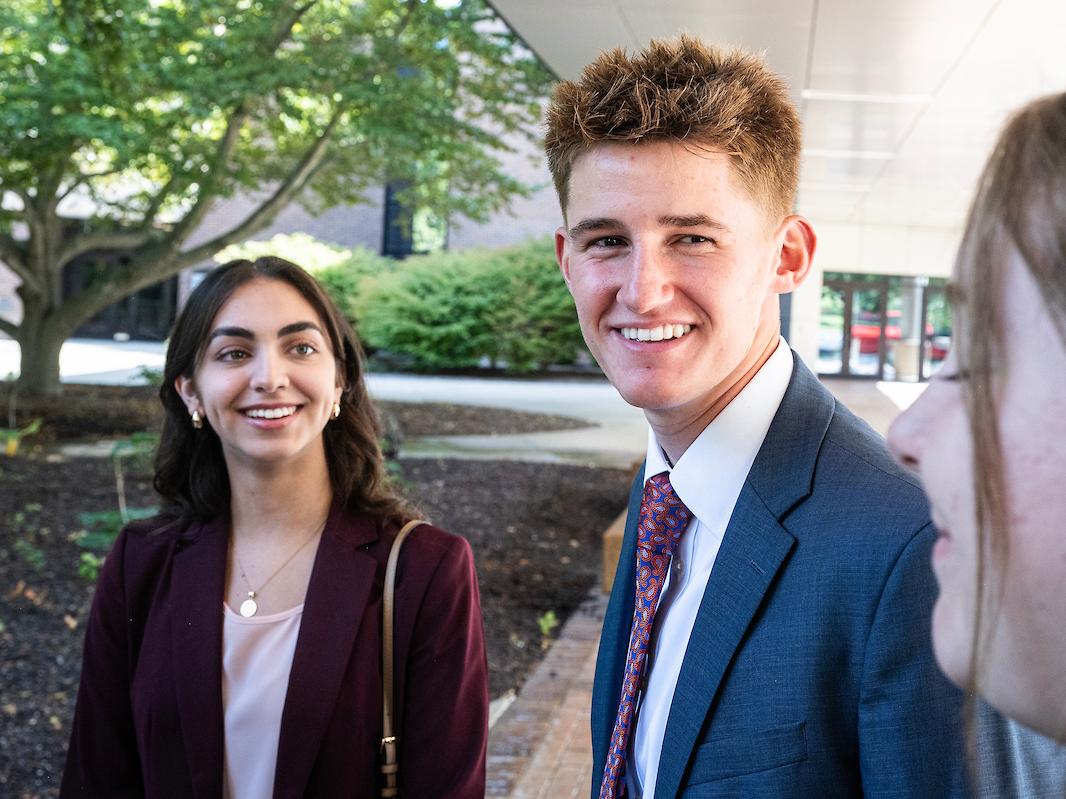
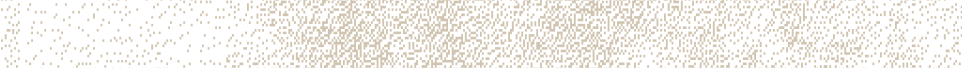
Programs
The current Smart Plan programs.
As Smart Plan at PFW evolves, more of our degree programs will be available. Find the following Smart Plan programs in goPFW:
- B.S.B. in Accounting
- B.S.A.S. in Actuarial Science
- B.A. in Anthropology
- B.A.S. in Applied Science
- B.A. or B.F.A. in Art
- B.A. in Art Education
- B.S. in Biology
- B.S. in Biochemistry
- B.S.C.E. in Civil Engineering
- B.S.C.J. in Criminal Justice
- A.S. in Chemical Methods
- B.S. or B.S.C. in Chemistry
- B.A. in Communication
- B.S. in Communication Sciences and Disorders
- B.S.C.P.E. in Computer Engineering
- B.S. in Computer Engineering Technology
- B.A. or B.S. in Computer Science
- B.S. in Construction Management
- B.S.D.S.A.S. in Data Science and Applied Statistics
- B.A. in Economics
- B.S.E.E. in Electrical Engineering
- A.S. or B.S. in Electrical Engineering Technology
- B.A. in English
- B.S.B. Economics (Business Economics)
- B.S.B. in Finance
- B.G.S. in General Studies
- B.F.A. in Graphic Design
- B.A. in History
- B.S. in Hospital Management
- B.S. in Human Services
- A.S. or B.S. in Industrial Engineering Technology
- A.S. or B.S. in Information Systems
- B.S. in Information Technology
- B.S. in Interior Design
- B.S.B. in Management
- B.S.B. in Marketing
- B.S. in Mathematics
- B.S.M.E. in Mechanical Engineering
- B.S. in Mechanical Engineering Technology
- B.S.B. in Money and Banking
- B.S. in Organizational Leadership
- B.S. in Physics
- B.A. in Political Science
- B.A. or B.S. in Psychology
- B.A. in Sociology
- B.A. in Spanish
- B.F.A. in Web Design w/ Elective Studies in IT
Frequently Asked Questions
Find answers.
Courses can be dragged and dropped into different semesters. After dragging and dropping courses, select “Validate Plan” at the top. Validating will reshuffle the unaltered courses as needed, while altered courses will remain locked in place.
The star beside a course indicates a selection has been locked in by the student or advisor. Courses will stay locked in place when the plan is validated. The remaining courses will shuffle throughout the plan to maximize time to completion, but starred courses will remain locked in. Clicking on a starred course, allows students and advisors to remove the locked status.
To adjust the credits taken in a semester, click on the number hyperlink at the top of the semester, edit the credit number, and save. The option to apply the change to a single term or all terms is available.
The green arrows indicate the longest chain of prerequisite courses required in a graduation plan. This allows students and advisors to visualize important courses to plan early, and increase the likelihood of keeping the plan on track.
The “Change” button indicates there are several course options that could fulfill a degree requirement. Smart Plan will display one option that meets the requirement. Clicking on the “Change” button allows students and advisors to see additional courses that could meet the requirement instead. Students should discuss selections with an advisor to determine which courses best complement the major.
Yes, electives will be designated with an “Elective to Meet 120” notation next to course. The “Select” link can be used to choose a different elective course.
Yes, click the blue circled plus-sign button between semesters.
Students always have the option to select different times. The “block time” feature blocks out days and times and excludes them from course planning. When time is blocked out, hit Validate to see if Smart Plan can re-work the plan. Of note, Smart Plan may insert online courses to accommodate more restrictive time requests. If courses do not appear on the schedule, Smart Plan has selected online sections.
The Timeline includes all plans previously saved. Refer back to these plans as necessary.
An official plan has been reviewed and approved by an advisor.
“Fix my plan” will keep preferences as much as possible, but will continue to recognize prerequisite courses. “Optimize my plan” will ignore some preferences to make time to degree more efficient.
Yes, Smart Plan will recognize withdrawn or failed courses and will place these courses in a later term.
Smart Plan is designed to constantly make sure that program plans are acceptable for timely graduation and requirements. When making changes or updates the system will verify against all possible constraints. Green text reading “OK” will display if the changes are approved.
When you begin adding and dropping courses, Smart Plan will remove the recommendations for the active semester enrollment. This allows for add/drops, according to the desired course, and to not confuse which courses are enrolled versus which courses are planned.
Smart Plan generates a timely path to degree completion based on prerequisite courses and course rotation data. The planned degree path, together with advisor/student discussions and adjustments, maximizes the student’s ability to succeed.